Logging In for the First Time
The PMS is a secure website that requires a valid username and password combination to access the data. The login web address (URL) is:
https://admin.salonsuitesolutions.com/
When you were first entered into the PMS you received an e-mail invitation to setup your account. This e-mail invitation included a temporary password. On your first login attempt you will be required to change your password:
- Open a web browser and navigate to https://admin.salonsuitesolutions.com/
- Enter your e-mail address and your temporary password.
- You will receive a prompt to change your password. Click the Close button on the prompt.
- Fill in your temporary password on the Change your password? screen, enter a new password, and confirm the password.
- Click the SUBMIT button to finish changing your password.
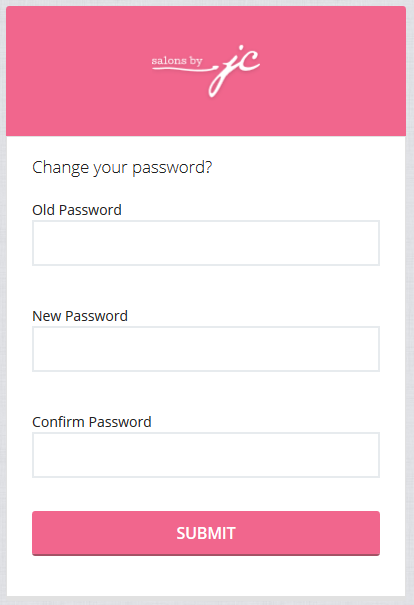
- Click OK to acknowledge the confirmation dialog.
- You are returned to the login screen. Enter your e-mail address and the new password you just created to enter the PMS.
- Your landing page is the PMS Dashboard.
- Continue with setting up a ProPay account or Adding Locations.
