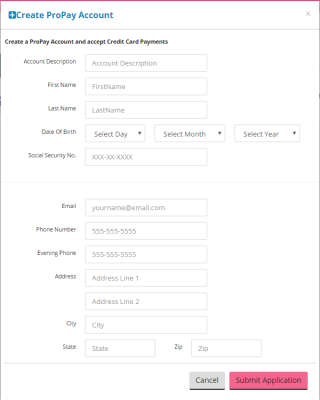ProPay Setup
Salon Suite Solutions has arranged preferential credit card processing and ACH processing fees through ProPay, a merchant services firm. If you would like to accept credit card or ACH payments via the Salon Suite Solutions app you must submit an application for a new PropPay account.
Only SuperAdmin and Admin (Business Owner) users can create a ProPay account. It is possible to have more than one ProPay account. The person legally responsible for the business should be the person entering these details.
- Login to the PMS: https://admin.salonsuitesolutions.com/
- Click the Administration menu, then click ProPay Setup.
- On the right side of the screen click the Get Started button.
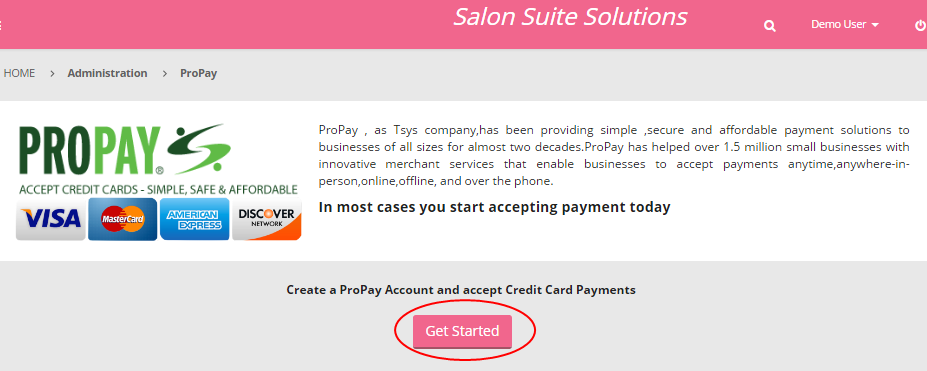
- Fill in all fields on the pop up screen:
- Title: this field is used to identify this specific ProPay account when associating it with a location. Use a description that is easily identifiable.
- First Name: your legal first name
- Last Name: your legal last name
- Date of Birth: Day/Month/Year of your birth
- Social Security No.: your legal government identification number
- Email: the e-mail address where you want to receive notifications about your ProPay account
- Phone Number: the phone number where you want to receive calls about your ProPay account
- Evening Phone: an alternate phone number to contact you
- Address: Street/City/State/ZIP of your physical address
- Click the Submit Application button to complete the application process.
The application is generally approved within 15 minutes. You will receive e-mail notification when the account is setup.