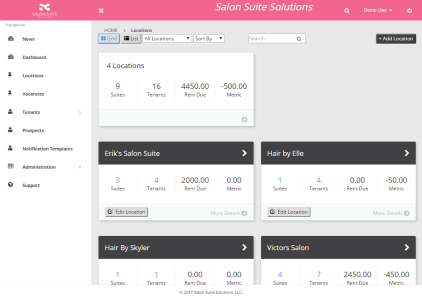Managing Locations
The Locations Dashboard displays a grid of all locations you have access to. The view can be changed to a list view by using the List button at the top of the screen.
Grid View
In grid view each location is displayed with the Location Name, total number of Suites, total number of Tenants, Rent Due and the Metric. To view more location details, such as a list of rooms, transactions, tenants, notifications and reports click on the Location Name heading. To edit the location details use the Edit Location button.
Click on the number of suites to view a pie chart of the occupied versus unoccupied suites.
Click on the number of tenants to view a chart of how many are using the app, how many are using messaging, and how many transactions have occurred.
List View
In list view each location is displayed with the Location Name, total number of Suites, total number of Tenants, Rent Due and the Metric in list format. Click on the headings to sort the list in ascending or descending order by the selected heading. Click on the location name to view more location details such as a list of rooms, transactions, tenants, notifications and reports click on the Location Name heading.