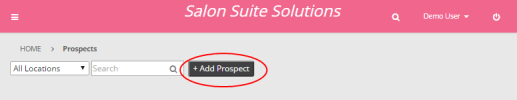Managing Prospects
Potential Tenants can be tracked as Prospects within the PMS then converted to Tenants when a lease is signed.
Add Prospect
- Click the Prospects menu on the left to view the Prospects dashboard.
- Click the + Add Prospect button to create a new Prospect.
- Select the Location the prospect is interested in.
- Enter the Prospect details:
- First Name: Prospect's legal first name
- Last Name: Prospect's legal last name
- Email: email address to communicate with the Prospect
- Phone: phone number to communicate with the Prospect
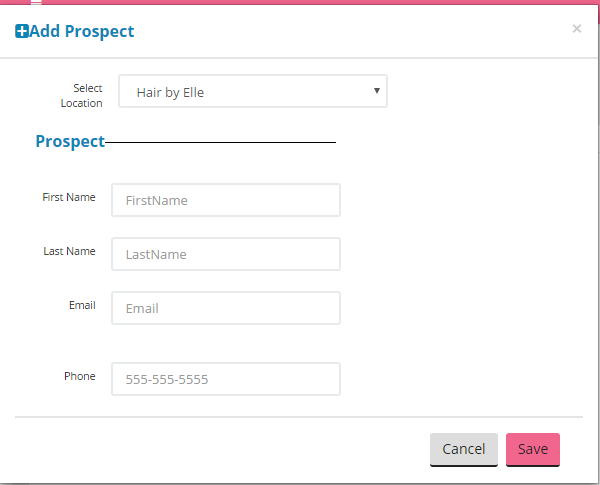
- Click the Save button to create the new Prospect.
Convert to Tenant
Once the lease is signed the Prospect can be converted to a Tenant.
- Click the Prospects menu on the left to view the Prospects dashboard.
- Click the Edit link next to the Prospect you want to convert to a Tenant.
- Select the Suite to attach the new Tenant to.
- Check the Send Mobile App Email Invite box if you want the new Tenant to receive an email notification to download the mobile app.
- Click the Update button to convert the Prospect to a Tenant.
The Prospect is removed from the Prospect dashboard and now appears in the list of Tenants for the selected Location and Suite.